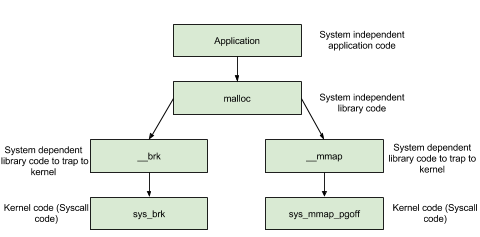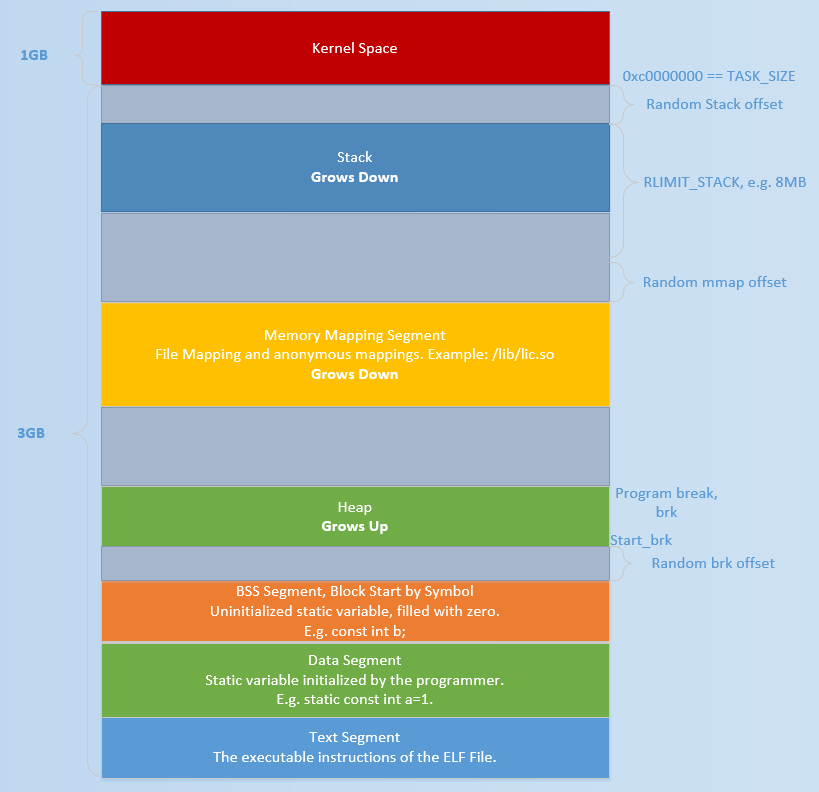Linux堆内存管理深入分析
Linux堆内存管理深入分析
1. 堆概述
1. 概念
程序运行过程中,堆可以提供动态分配的内存,允许程序申请大小未知的内存。堆其实就是程序虚拟地址空间的一块连续的线性区域,增长方向为由低到高。一般称管理堆的那部分程序为堆管理器。
堆管理器处于用户程序与内核中间,提供主要以下功能:
- 响应用户的申请内存请求,向OS申请内存,然后将其返回给用户程序。同时,为了保持内存管理的高效性,内核一般会预先分配很大的一块连续的内存,然后让堆管理器通过某种算法来管理这块内存。只有当出现了堆空间不足的情况,堆管理器才会再次与OS交互,申请新的内存。
- 管理用户所释放的内存。一般来说,用户释放的内存并不是直接返还给OS,而是由堆管理器进行管理。这些释放的内存在堆管理器的管理下,可以来响应用户新申请的内存的请求。
目前Linux发行版中使用的堆分配器是glibc中的堆分配器:ptmalloc2,其主要通过 malloc/free 函数来分配和释放内存块。
注:Linux 内存管理的一个基本思想:只有在真正访问一个地址的时候,OS才会建立虚拟页面与物理页面的映射关系。基于这个思想,OS虽然已经给程序分配了很大的一块内存,但是这块内存其实只是虚拟内存。只有当用户使用到响应的内存时,OS才会真正分配物理页面给用户使用。
2. 堆的基本操作
-
堆分配:
malloc在 glibc 的 malloc.c 中,其说明如下:
1 2 3 4 5 6 7 8 9 10 11 12 13 14/* malloc(size_t n) Returns a pointer to a newly allocated chunk of at least n bytes, or null if no space is available. Additionally, on failure, errno is set to ENOMEM on ANSI C systems. If n is zero, malloc returns a minumum-sized chunk. (The minimum size is 16 bytes on most 32bit systems, and 24 or 32 bytes on 64bit systems.) On most systems, size_t is an unsigned type, so calls with negative arguments are interpreted as requests for huge amounts of space, which will often fail. The maximum supported value of n differs across systems, but is in all cases less than the maximum representable value of a size_t. */malloc函数返回的是对应大小字节的内存块的指针。- 当n = 0时,返回当前系统允许的堆的最小内存块
- 当n为负数时,由于在大多数系统上,size_t 是无符号数(这一点非常重要),所以程序会申请很大的内存空间,但通常来说都会失败,因为系统没有那么多的内存可以分配。
-
堆释放:
free在 glibc 的 malloc.c 中,其说明如下:
1 2 3 4 5 6 7 8 9 10 11/* free(void* p) Releases the chunk of memory pointed to by p, that had been previously allocated using malloc or a related routine such as realloc. It has no effect if p is null. It can have arbitrary (i.e., bad!) effects if p has already been freed. Unless disabled (using mallopt), freeing very large spaces will when possible, automatically trigger operations that give back unused memory to the system, thus reducing program footprint. */free函数会释放由指针 p 所指向的内存块。该内存块可能是mallocf分配的,也可能是类似函数realloc等分配的。- 当 p 为空指针时,函数不执行任何操作。
- 当 p 已经被释放后,再次释放会出现意料之外的效果,这其实就是
Double Free(双重释放)。 - 除了被禁用 (mallopt) 的情况下,当释放很大的内存空间时,程序会将这些内存空间还给OS,以便于减小程序所使用的内存空间。
-
内存分配涉及到的系统调用
无论是
malloc还是free,在动态申请和释放内存时,并不是真正与系统交互的函数。这些函数背后的系统调用主要是 (s)brk 函数以及 mmap, munmap 函数。堆内存块申请

对于堆内存的分配操作,OS提供了 brk 函数,glibc 提供了 sbrk 函数,我们可以通过增加 brk 的大小来向OS申请内存。
初始时,堆的起始地址 start_brk 以及堆的当前末尾 brk 指向同一地址。根据是否开启 ASLR,两者的具体位置会有所不同
- 不开启 ASLR 保护时,start_brk 以及 brk 会指向 data/bss 段的结尾。
- 开启 ASLR 保护时,start_brk 以及 brk 也会指向同一位置,只是这个位置是在 data/bss 段结尾后的随机偏移处。
具体效果如下图(这个图片与网上流传的基本一致,这里是因为要画一张大图,所以自己单独画了下)所示:

代码例子:
1 2 3 4 5 6 7 8 9 10 11 12 13 14 15 16 17 18 19 20 21 22 23 24 25 26 27 28 29 30 31/* sbrk and brk example */ #include <stdio.h> #include <unistd.h> #include <sys/types.h> int main() { void *curr_brk, *tmp_brk = NULL; printf("Welcome to sbrk example:%d\n", getpid()); /* sbrk(0) gives current program break location */ tmp_brk = curr_brk = sbrk(0); printf("Program Break Location1:%p\n", curr_brk); getchar(); // 使用getchar来暂停运行,方便观察 /* brk(addr) increments/decrements program break location */ brk(curr_brk+4096); curr_brk = sbrk(0); printf("Program break Location2:%p\n", curr_brk); getchar(); brk(tmp_brk); curr_brk = sbrk(0); printf("Program Break Location3:%p\n", curr_brk); getchar(); return 0; }-
在第一次调用brk之前
输出如下:
 V4ler1an
V4ler1an